Why aren't my changes showing for my website visitors?
You’ve made changes to your website—updated content, changed images, modified styles—but your visitors (or even you) still see the old version. What’s going on?
Quick answer: This is almost always due to caching. Caching stores versions of your website to serve them faster to visitors. While this improves performance, it can occasionally cause updated content to be delayed from appearing.
How to verify this is a caching issue:
By default all our websites use LiteSpeed Cache, to verify this is a caching issue simply append the URL you are visiting with ?LSCWP_CTRL=NOCACHE to see an uncached version of the page. If the page shows your changes, you have verified this is a caching issue.
Example: example.com/contact/ -> example.com/contact/?LSCWP_CTRL=NOCACHE
Should this not resolve the issue, please contact us via support@globe2.net and we will be happy to assist further.
How to resolve the issue:
Once you have identified that this is a caching issue, we can then proceed with clearing the cache.
To clear the cache, please follow the below steps:
When you clear the cache, you are deleting the static copies of your site’s pages. This means the first visitor to each page will experience a slightly slower load time, as the site rebuilds and stores a fresh cached version.
- When logged in to WordPress, visit one of the affected pages.
- Next, hover over the LiteSpeed icon (see image below) to see the purge options.
- If your change effects a single (or limited number of pages), simple click the 'Purge this Page - LSCache' option
- If your change affects many pages, click the 'Purge All - LSCache' option.
- Visit your pages when not logged in or in a private/incognito window to test your changes are visible.

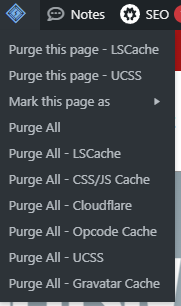
No comments to display
No comments to display