The Quarantine Message Report
Introduction
By default, we set-up all users to receive a daily email containing the Quarantine Message Report (QMR). This email report will be only be sent if there are messages for that specific user in the quarantine.
It is import to note that users will only be able to see/view quarantined emails for their own email account and no other employee/mailbox.
Example of the Quarantine Message Report:
Viewing & releasing an email from the quarantine:
After clicking view next to an email in the Quarantine Message Report, they will be taken to a web page where they can safely preview an email and release it should it be genuine (an example screenshot is below).
To release the email, click the green release button on the page.
To add the email to the whitelist to avoid it be quarantined in the future, please tick the from email address in the "Allowed List & Tools" and click the "submit request to administrator" button. Upon doing this, a request will be sent to us (as your managed IT provider) and we will review and action this for you.

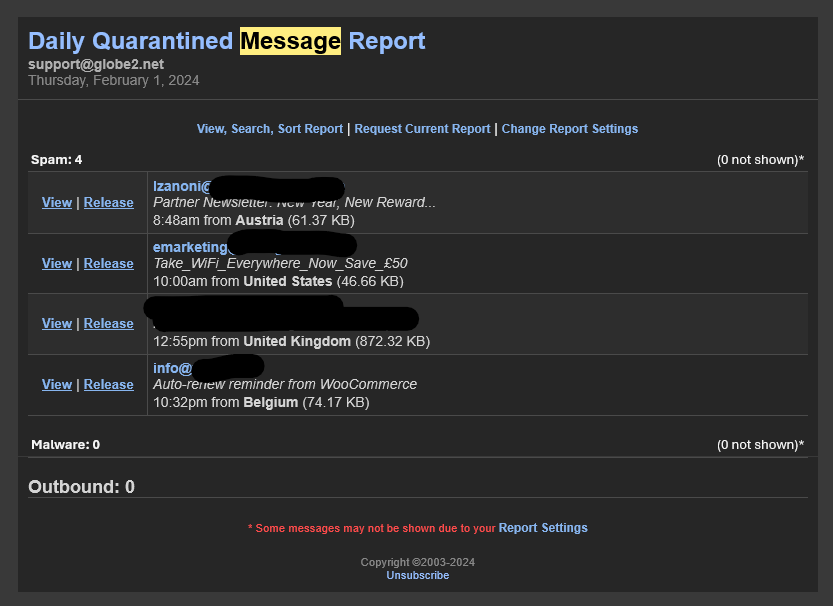
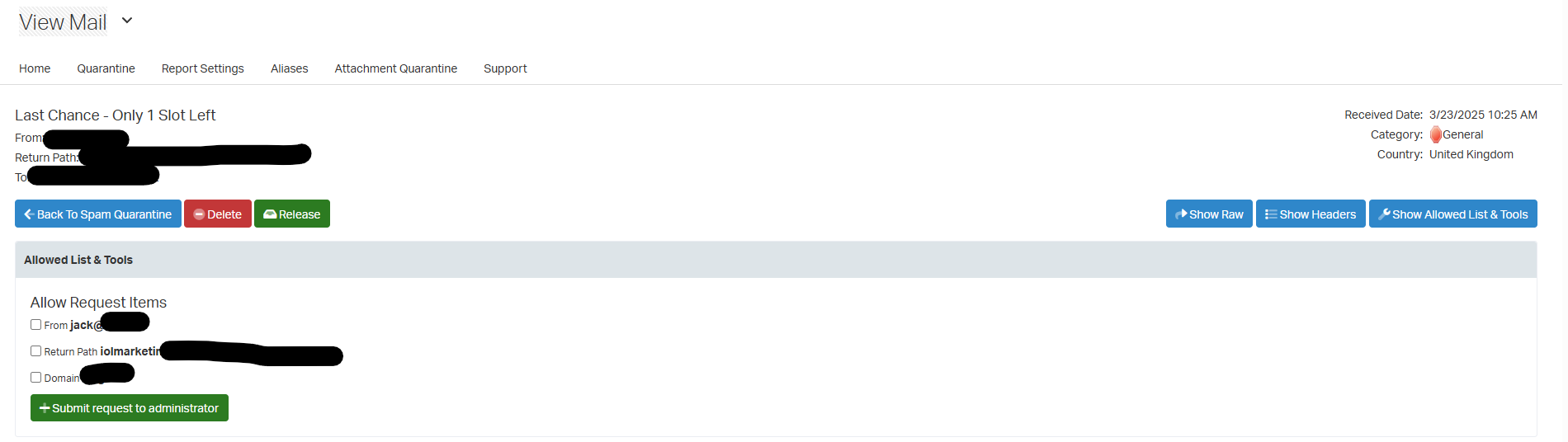
No comments to display
No comments to display