Syncing a SharePoint Site To Your Computer
What you will need:
- A link to the relevant SharePoint site(s) by a Globe2 support member.
- You may require your username and password to access or set-up OneDrive/SharePoint.
The steps:
- You will be provided a link by Globe2 which will take you to that SharePoint's documents. Please click on this and if promtped sign in.
- When you reach the 'Shared Documents' page, please click the sync button
 to sync the SharePoint drive/documents to your computer.
to sync the SharePoint drive/documents to your computer.
- You may be prompted to open/install OneDrive, please click yes and follow any steps provided.
- Once complete, your SharePoint documents will be added within your file explorer and will look similar to the below:

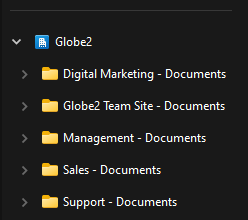
No comments to display
No comments to display