Installing the Office 365 Applications
- Visit https://portal.office.com/ in your Web Browser of Choice (Google Chrome, Safari, Firefox etc)
- Log in using your Microsoft 365 account details
- Click "Apps" in the menu on the left hand side
- Click the "Install Apps" button in the top right
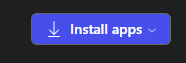
- Select "Microsoft 365 Apps" from the list that appears
- After the apps are installed, open one of them. You will then be prompted to sign in with your account details to Activate Office

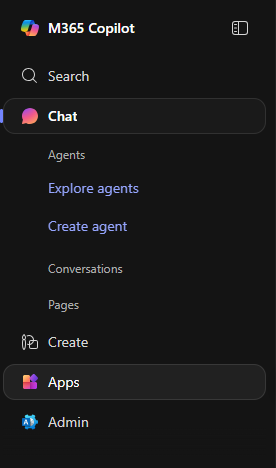
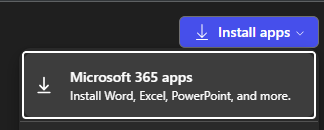
No comments to display
No comments to display